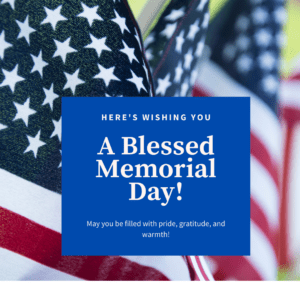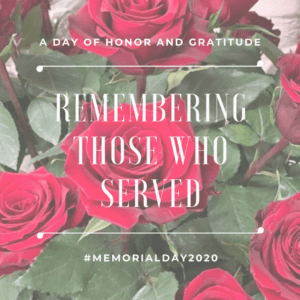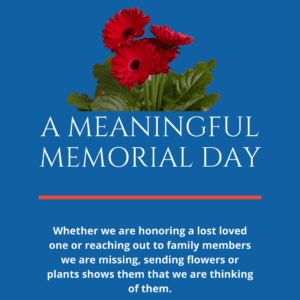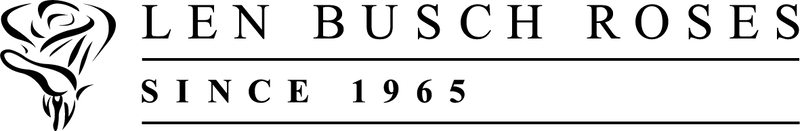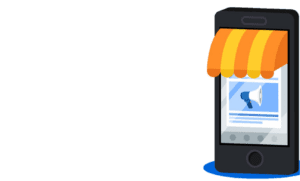
![]()
Because Facebook is so visual, it makes for the perfect place to show off your beautiful creations! Let your customers “see” what you have in your shop.
Add images and/or videos of new products – stems, plants and vases – new arrangements.
Unboxing what you just received will intrigue your audience. Let them see what is “just in!” or “New!” so they feel like they are right there with you as you unveil your new products and special flowers.
Showing photos of a step by step arrangement or “ingredients” is fun for your customer to get some behind the scenes look at what you do. Everyone likes to be in on special secrets!
Go live with promotions or new arrivals; use your phone to stay connected to your customers.
If you don’t feel comfortable to be in front of the camera, just commentate from the back side giving tours and selling like you would if a customer came into your store.
Try live plant sales. Do shop tours with featured products. Have you tried Facebook Live? Click on link for a quick video tutorial for beginners. It’s easier than you think!
Short videos of your work make great content to share on Facebook, and can also be added to your YouTube channel.
You can also get clients to share images of your arrangements, giving you a testimonial for their Facebook audience. It’s great to have other customers hear from one of your customers brag on the beautiful work that you do.
Every person who reacts to your post shows it on their News Feed, giving you more exposure. Also, everyone who reacts to your page can be put into an engagement audience so you can re-target them later with more specific ads.

Remember to tag friends, use # hashtags that customer can promote and become a trend in your community.
And most of all, have fun doing this!
#SpreadSmilesGiveFlowers #LBRInspires
Here are some “ready-to-use Administrative Professionals graphics” for your social media pages!
1. Click on the ad you want. (You may need to use the “right click” on your mouse.)
2. Select “Save Image As” and save to your desktop or in another file on your computer.